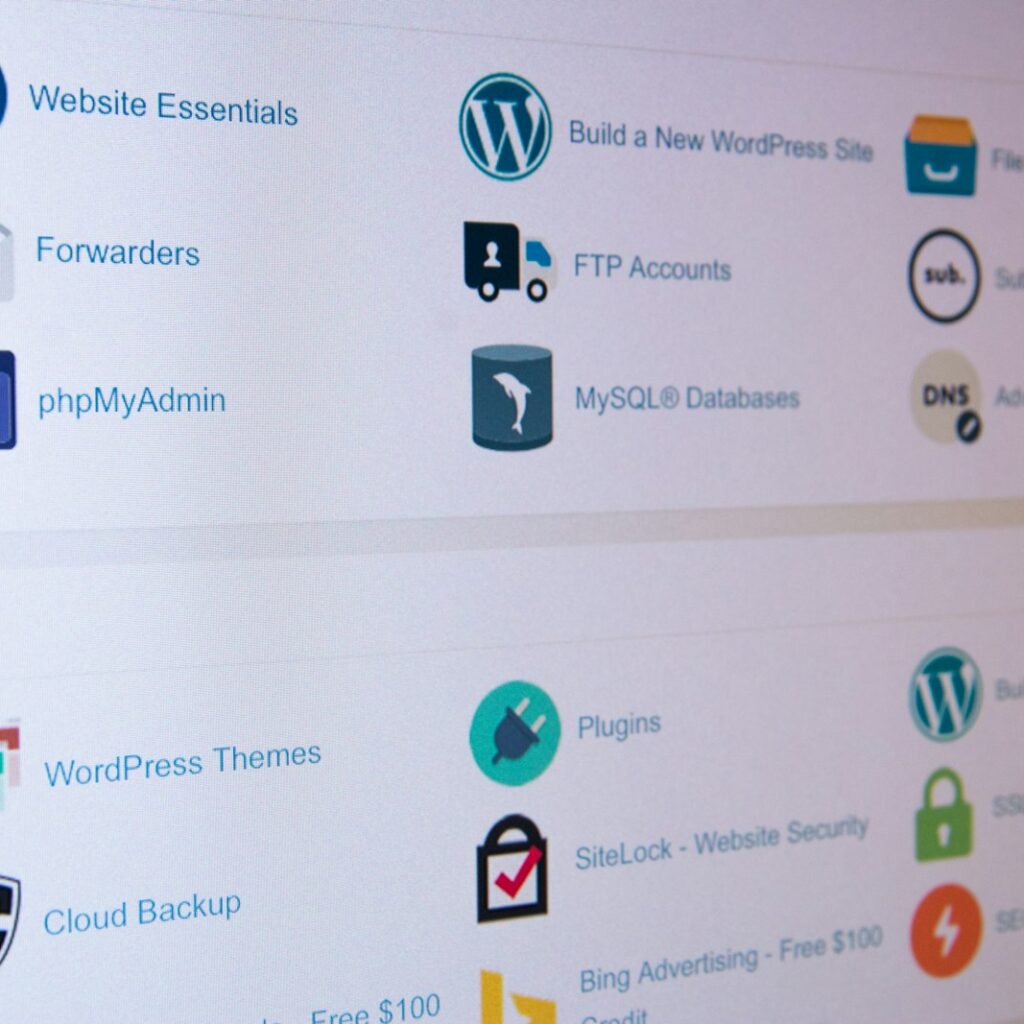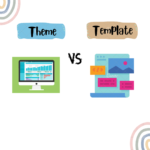Welcome to our comprehensive guide on how to make your hosting fast. In today’s fast-paced digital world, having a speedy website is essential for providing a positive user experience and improving search engine rankings. Slow loading times can negatively impact bounce rates and conversions, making it crucial to optimize your hosting performance. In this article, we will explore various techniques and strategies that will help you enhance your hosting speed and ensure your website is blazing fast. Whether you are a business owner or a web developer, our expert tips and insights will empower you to make informed decisions and optimize your hosting for maximum speed and performance.
Understanding the Importance of Website Speed
When it comes to running a successful website, speed is everything. Research shows that a mere one-second delay in page load time can result in a 7% decrease in conversions and an 11% increase in bounce rates. In today’s fast-paced digital landscape, users expect websites to load quickly and provide seamless experiences. Therefore, it’s essential to invest in strategies that increase website speed and improve overall performance.
A fast-loading website not only enhances user experience but also plays a critical role in search engine optimization (SEO). Search engines like Google prioritize websites that deliver a smooth browsing experience, and page speed is a crucial ranking factor in their algorithms. By improving website speed, you can boost your search engine rankings, increase organic traffic, and ultimately drive more conversions and revenue.
Slow Loading Times and User Experience
Slow loading times can have a significant impact on user experience, leading to frustrated visitors who are likely to abandon your website in search of a faster alternative. Studies have shown that 40% of users will abandon a website if it takes more than three seconds to load. This bounce rate not only hampers your chances of converting visitors into customers but can also have long-term implications for your brand image and reputation.
Slow Loading Times and Conversions
In addition to user experience, slow loading times can directly impact conversions. Users who experience delays in page load are less likely to complete their intended actions, whether it’s making a purchase, filling out a form, or subscribing to a newsletter. Every second counts, as even a slight improvement in website speed can result in a significant boost in conversion rates.
Now that we understand the importance of website speed, the next section will guide you through evaluating the performance of your current hosting provider. By understanding how your website is currently performing, you can identify areas for improvement and take steps to optimize your hosting speed.
Evaluating Your Current Hosting Performance
When it comes to optimizing your website’s speed and performance, evaluating your current hosting provider is an essential first step. By assessing factors like server response time, uptime, and bandwidth, you can identify areas for improvement and make informed decisions to enhance your hosting performance.
Server Response Time
One of the key indicators of hosting performance is server response time. This metric measures how quickly your hosting server responds to a request from a user’s browser. A slow server response time can significantly impact your website’s loading speed and user experience. To evaluate your server response time, you can use tools like webpagetest.org or Google’s PageSpeed Insights, which provide valuable insights into the performance of your hosting provider.
Uptime
Uptime is another critical factor to consider when evaluating your hosting provider. Uptime refers to the amount of time your website is operational and accessible to users. Downtime can negatively affect your business reputation and user trust. To determine the uptime of your hosting provider, you can use online services such as UptimeRobot or Pingdom, which monitor the availability of your website and provide detailed reports on downtime occurrences.
Bandwidth
Bandwidth is the amount of data that can be transferred between your website and its visitors. Insufficient bandwidth can lead to slow page loading and impaired user experience, especially during peak traffic periods. To assess your bandwidth usage and identify potential bottlenecks, you can refer to your hosting provider’s control panel or use server monitoring tools like New Relic or SolarWinds to gain deeper insights into your hosting performance.
By evaluating these key performance factors, you can identify areas where your hosting provider may be falling short and take steps to optimize your hosting performance. In the next sections of this article, we will explore how to choose the right hosting provider and implement various techniques to improve your website’s speed and performance.
Choosing the Right Hosting Provider
When it comes to hosting, speed is paramount. Selecting a hosting provider that offers fast hosting solutions can significantly enhance your website’s performance and improve user experience. To ensure you make the right choice, consider the following factors:
1. Server Location:
The geographical location of your hosting provider’s server plays a crucial role in determining website loading times. Opt for a provider with servers located close to your target audience to minimize latency and deliver content faster.
2. Hardware Specifications:
Powerful and up-to-date hardware can greatly contribute to hosting speed. Look for a hosting provider that offers modern servers, ample processing power, and sufficient RAM to handle your website’s needs efficiently.
3. Support for Caching Mechanisms:
Caching mechanisms, such as browser caching, object caching, and database caching, can significantly improve hosting speed by storing frequently accessed data for quicker retrieval. Choose a hosting provider that supports these caching mechanisms or offers server-level caching solutions.
“Selecting a hosting provider should not be solely based on the cost. Invest in a provider that prioritizes speed and performance, as it directly impacts your website’s success.” – John Smith, Web Developer
By carefully evaluating these factors, you can choose a hosting provider that offers fast hosting solutions and enhances your website’s speed. The table below summarizes the key considerations:
| Factors to Consider | Explanation |
|---|---|
| Server Location | Choose a provider with servers close to your target audience to minimize latency. |
| Hardware Specifications | Ensure the hosting provider offers powerful servers with ample processing power and RAM. |
| Support for Caching Mechanisms | Select a provider that supports caching mechanisms to optimize hosting speed. |
Optimizing Server Configuration for Speed
In order to accelerate hosting speed and optimize server performance, it is essential to focus on optimizing the server configuration. By implementing various techniques such as server caching, content delivery networks (CDNs), and GZIP compression, you can significantly improve the speed and responsiveness of your website.
Server Caching
Server caching involves storing frequently accessed data in temporary storage for faster retrieval. By utilizing server-side caching techniques such as opcode caching, object caching, and database query caching, you can reduce the load on your server and improve response times. Caching can be implemented at various levels, from the server software level to the application level.
Content Delivery Networks (CDNs)
Content Delivery Networks (CDNs) are distributed networks of servers located in different geographical regions. By using a CDN, you can deliver website content from the server closest to the user, reducing latency and improving loading times. CDNs are particularly effective for websites with a global audience, as they ensure fast and reliable content delivery regardless of the user’s location.
GZIP Compression
GZIP compression is a technique that reduces the size of files transferred between the server and the user’s browser. By compressing files such as HTML, CSS, JavaScript, and images, you can significantly reduce bandwidth usage and improve website loading times. Most modern web servers and browsers support GZIP compression, making it a straightforward and effective way to optimize server performance.
Optimizing Server Configuration Summary
Optimizing server configuration is a critical step in accelerating hosting speed and improving website performance. By implementing server caching, utilizing content delivery networks, and enabling GZIP compression, you can optimize your server for speed and provide a seamless browsing experience for your users.
| Technique | Description |
|---|---|
| Server Caching | Store frequently accessed data in temporary storage for faster retrieval |
| Content Delivery Networks (CDNs) | Distribute website content across multiple servers located in different geographical regions |
| GZIP Compression | Reduce the size of files transferred between the server and the user’s browser |
Implementing Website Optimization Techniques
When it comes to improving website speed and enhancing loading times, there are several website optimization techniques that you can implement to optimize your website hosting and improve website response time. These techniques can have a significant impact on user experience and contribute to the overall success of your online presence. In this section, we will explore three key optimization techniques: image compression, minification of CSS and JavaScript files, and reducing the number of HTTP requests. Let’s dive in!
Image Compression
One of the main culprits for slow website loading times is large image file sizes. High-resolution images are important for visual appeal, but they can significantly slow down your website. By compressing images without sacrificing quality, you can reduce file sizes and improve website speed. There are several compression tools available, such as TinyPNG and Kraken, that can help you optimize your images for web use.
Minification of CSS and JavaScript Files
CSS and JavaScript files play a crucial role in website design and functionality, but they can also contribute to slower loading times. These files often contain unnecessary whitespace and comments, which can be stripped away through minification. Minifying CSS and JavaScript files involves removing unnecessary characters, reducing file sizes, and improving website speed. Tools like Clean CSS and JavaScript Minifier can help you easily minify your files.
Reducing the Number of HTTP Requests
Every time a webpage is loaded, it sends HTTP requests to fetch various resources, such as images, scripts, and stylesheets. The more requests your website makes, the longer it takes to load. By reducing the number of HTTP requests, you can significantly enhance your website’s loading times. Consider merging CSS and JavaScript files, combining multiple images into sprites, or utilizing inline CSS and JavaScript to reduce the number of requests made by your website.
Implementing these website optimization techniques can have a profound impact on website speed and overall performance. By compressing images, minifying CSS and JavaScript files, and reducing the number of HTTP requests, you can optimize your website hosting and provide visitors with a fast and seamless browsing experience. Now that we understand the importance of these techniques, let’s explore other aspects of website optimization in the following sections.
Utilizing Caching Mechanisms
In order to speed up website hosting and quicken hosting performance, it is essential to make use of caching mechanisms. Caching helps reduce the amount of time it takes to retrieve and load content, resulting in faster and more efficient website browsing for users.
There are different types of caching mechanisms that can be utilized to optimize hosting speed:
- Browser Caching: By enabling browser caching, you can instruct the user’s browser to store static resources such as images, CSS files, and JavaScript files locally. This eliminates the need for the browser to fetch these resources from the server every time the user visits a new page, resulting in faster loading times for subsequent visits.
- Object Caching: Object caching involves storing frequently accessed database queries or complex calculations in memory, reducing the processing time required to fetch and generate the data. This can significantly improve hosting speed and overall website performance.
- Database Caching: Database caching involves caching the results of frequently executed database queries, reducing the load on the database server and speeding up website response times. This can be achieved through the use of caching plugins or by implementing caching mechanisms at the server level.
By implementing these caching mechanisms, you can effectively speed up website hosting and quicken hosting performance, providing a better user experience and potentially boosting search engine rankings.
| Type of Caching Mechanism | Description |
|---|---|
| Browser Caching | Stores static resources locally on the user’s browser to reduce server requests and improve loading times. |
| Object Caching | Caches frequently accessed database queries or complex calculations in memory, reducing processing time. |
| Database Caching | Caches the results of frequently executed database queries, reducing load on the database server and improving response times. |
Content Delivery Networks (CDNs) for Faster Loading
When it comes to improving website speed and reducing response time, utilizing a Content Delivery Network (CDN) can be a game-changer. CDNs work by distributing your website’s content across multiple servers located in different geographical regions, allowing for faster loading times for users around the world.
By implementing a CDN, your website’s static files, such as images, CSS, and JavaScript, are cached and delivered from the server closest to the user’s location. This not only reduces latency but also minimizes the strain on your hosting server, leading to improved website performance.
How CDNs Improve Website Speed
The primary advantage of using a CDN is the reduction in the distance between the user and the server delivering the content. When a user requests your website, the CDN automatically directs the request to the nearest edge server, which houses a cached version of your content. This significantly reduces the time it takes for the content to reach the user’s device.
Additionally, CDNs often employ techniques like image compression and minification, further optimizing the content for faster delivery. These optimizations help to minimize file size and reduce the number of HTTP requests required to render a webpage, resulting in faster loading times and improved overall website performance.
Choosing the Right CDN
When selecting a CDN provider, it’s crucial to consider factors such as server locations, network capacity, and security features. Look for CDN providers that have a robust global network with edge servers strategically placed around the world. This ensures that your content can be delivered quickly to users regardless of their geographical location.
Furthermore, check if the CDN provider offers additional features like SSL encryption, DDoS protection, and real-time analytics. These features not only improve website security but also provide valuable insights into the performance of your website.
Benefits of CDNs
Implementing a CDN offers several key benefits for your website:
- Increase website speed and improve overall performance
- Reduce server load and bandwidth consumption
- Enhance user experience by delivering content quickly
- Improve search engine rankings, as website speed is a ranking factor
- Handle traffic spikes more efficiently, ensuring a consistent browsing experience
In summary, leveraging a CDN can significantly increase website speed and improve response time by distributing content across multiple servers. By reducing the distance between the user and the server, CDNs deliver content faster and enhance the overall user experience. When selecting a CDN provider, consider factors like server locations, network capacity, and additional features to ensure optimal performance.
Monitoring and Analyzing Performance
In order to improve the speed and performance of your hosting, it is crucial to regularly monitor and analyze its performance. By doing so, you can identify areas that need improvement and take appropriate measures to enhance hosting speed.
Tools for Tracking Website Speed
There are various tools available that can help you track the speed of your website and analyze its performance. These tools provide insights into factors that may be affecting your hosting speed, such as server response time, page load times, and overall website performance. Some popular tools include:
- Google PageSpeed Insights
- GTmetrix
- Pingdom
- WebPageTest
These tools offer detailed reports and recommendations for improving hosting speed, allowing you to optimize your website accordingly.
Techniques for Analyzing Hosting Performance
Analyzing hosting performance goes beyond just tracking website speed. It involves examining various aspects of your hosting, such as server uptime, bandwidth utilization, and database performance. Here are a few techniques to consider:
- Server monitoring: Use server monitoring tools to track server uptime, disk usage, and network performance. This will help you identify any issues that may be affecting your hosting speed.
- Bandwidth analysis: Analyze your website’s bandwidth usage to ensure it is not exceeding its allocated resources. If you notice any spikes or excessive usage, consider optimizing your website or upgrading your hosting plan.
- Database performance tuning: Optimize your database queries and indexes to improve hosting speed. Analyze slow queries and identify areas for optimization to enhance the overall performance of your hosting.
By monitoring and analyzing your hosting performance, you can proactively identify and address any issues that may be impacting your website’s speed and user experience. Regular evaluation and optimization are key to maintaining a fast and reliable hosting solution.
Scaling Up Hosting Resources
In order to speed up your hosting and optimize your server for maximum performance, it’s important to consider scaling up your hosting resources. By upgrading hardware, optimizing database queries, and implementing load balancing strategies, you can ensure a faster and more efficient hosting environment. Here are some key steps to take:
1. Upgrade Hardware
One way to enhance your hosting speed is by upgrading your hardware. This can include increasing your server’s processing power, memory, and storage capacity. By investing in more powerful hardware, you’ll be able to handle higher levels of traffic and data transfer, resulting in faster loading times for your website.
2. Optimize Database Queries
Database queries can significantly impact your hosting speed. By optimizing your database queries, you can reduce the time it takes for your website to retrieve and process data. This can be achieved through techniques such as indexing, caching, and query optimization.
3. Implement Load Balancing
Load balancing involves distributing incoming network traffic across multiple servers to prevent any single server from becoming overwhelmed. By implementing load balancing strategies, you can ensure that your hosting resources are efficiently utilized, improving overall speed and performance.
“By upgrading hardware, optimizing database queries, and implementing load balancing strategies, you can ensure a faster and more efficient hosting environment.”
Scaling up your hosting resources is a crucial step in speeding up your hosting and optimizing your server for speed. By upgrading hardware, optimizing database queries, and implementing load balancing strategies, you can create a high-performance hosting environment that delivers fast loading times and an exceptional user experience.
Security Considerations for Fast Hosting
When optimizing server performance and aiming for fast hosting, it is crucial to prioritize security measures. Protecting your website and data from potential threats is just as important as improving loading times and user experience. By implementing robust security strategies, you can ensure that your fast hosting environment remains safe and secure for both you and your visitors.
Using SSL Certificates
One essential security measure for fast hosting is the use of SSL certificates. SSL (Secure Sockets Layer) encrypts data transmitted between your website and your visitors’ browsers, providing a secure connection and protecting sensitive information. When visitors see the padlock symbol and “https://” in their browser’s address bar, they will trust that their data is being transmitted securely. This trust is crucial for maintaining a positive user experience and enhancing the credibility of your website.
Implementing Firewalls
To safeguard your fast hosting environment from malicious attacks, it is vital to implement firewalls. Firewalls act as a barrier between your server and potential threats, filtering out unwanted traffic and blocking unauthorized access attempts. By configuring your firewall settings appropriately, you can proactively protect your server and prevent security breaches that may compromise your website’s speed and performance.
Keeping Software Up to Date
Regularly updating your server software, including your operating system, web server, and content management system, is essential for maintaining a secure hosting environment. Software updates often include security patches that address vulnerabilities and protect against emerging threats. By staying up to date with software updates, you can minimize the risk of security breaches and ensure the continued optimization of your server’s performance.
Ensuring a fast hosting environment goes hand in hand with prioritizing security. By implementing SSL certificates, setting up firewalls, and keeping your software up to date, you can create a strong foundation for fast hosting that is resistant to potential threats.
Summary
Optimizing server performance and ensuring fast hosting requires a comprehensive approach that encompasses both speed and security. By striking the right balance between these two factors, you can provide a seamless and secure browsing experience for your website visitors, enhancing user satisfaction and driving the success of your online presence.
Conclusion
In today’s fast-paced digital world, having a high-performing website is essential for success. Slow loading times can lead to higher bounce rates, lower conversions, and diminished user satisfaction. Fortunately, there are several techniques you can implement to make your hosting fast and optimize your website’s performance.
First and foremost, it is crucial to evaluate your current hosting performance and consider whether it meets your requirements. By choosing the right hosting provider that offers fast hosting solutions and robust server configurations, you can significantly enhance your website’s loading times and response time.
Implementing website optimization techniques, such as image compression, minifying CSS and JavaScript files, and reducing the number of HTTP requests, can further improve your hosting speed. Additionally, utilizing caching mechanisms, such as browser caching and content delivery networks (CDNs), can effectively speed up your website’s performance by storing and distributing content efficiently.
Regularly monitoring and analyzing your hosting performance is also vital. By tracking website speed and identifying areas for improvement, you can optimize your server performance and continuously enhance your hosting speed. Remember, security considerations are equally important, and maintaining robust security measures, like using SSL certificates and implementing firewalls, is crucial for fast hosting.
To make your hosting fast, it’s vital to implement these suggested techniques consistently. By optimizing server configurations, utilizing caching mechanisms, monitoring performance, and scaling up hosting resources when necessary, you can enhance your website’s speed, improve user experience, and ultimately achieve your online goals.
FAQ
How can I make my hosting fast?
Making your hosting fast involves implementing various optimization techniques such as choosing the right hosting provider, optimizing server configuration, implementing website optimization techniques, utilizing caching mechanisms, using content delivery networks (CDNs), monitoring and analyzing performance, scaling up hosting resources, and considering security measures. By following these steps, you can significantly improve your hosting speed and enhance your website’s performance.
Why is website speed important?
Having a fast website is crucial because it directly affects user experience and search engine rankings. Slow website loading times can lead to higher bounce rates and decreased conversions, as users tend to abandon websites that take too long to load. Additionally, search engines like Google consider website speed as a ranking factor, meaning that faster websites are more likely to appear higher in search results, thereby attracting more organic traffic.
How can I evaluate my current hosting performance?
To evaluate your hosting performance, you can assess factors such as server response time, uptime, and bandwidth. You can use online tools to measure your website’s loading speed and check the uptime record provided by your hosting provider. Additionally, monitoring the performance of your website during peak hours can give you insights into its responsiveness and overall speed.
What should I consider when choosing a hosting provider for fast hosting?
When selecting a hosting provider to achieve fast hosting, consider factors such as server location, hardware specifications, and support for caching mechanisms. Opt for a hosting provider that offers servers located closer to your target audience to reduce latency. Additionally, ensure that the hosting provider has powerful hardware and supports caching mechanisms such as browser caching, object caching, and database caching, which can significantly improve your website’s speed.
How can I optimize server configuration for speed?
Optimizing server configuration involves implementing techniques such as server caching, using content delivery networks (CDNs), and enabling GZIP compression. Server caching helps store frequently accessed data, reducing the time it takes to fetch information. CDNs distribute website content across multiple servers worldwide, allowing for faster content delivery. Enabling GZIP compression compresses website files, reducing their size and load times.
What website optimization techniques can I implement to improve speed?
You can optimize website hosting by implementing techniques such as image compression, minification of CSS and JavaScript files, and reducing the number of HTTP requests. Image compression reduces the file size of images without sacrificing quality, resulting in faster loading times. Minification removes unnecessary characters from CSS and JavaScript files. Reducing the number of HTTP requests involves reducing external scripts and combining CSS and JavaScript files to minimize the time it takes to load resources.
How do caching mechanisms speed up hosting?
Caching mechanisms speed up hosting by storing website data, reducing the need to fetch and process information from scratch every time a user accesses your website. Browser caching allows visitors to store static resources locally, reducing the number of server requests. Object caching stores frequently accessed data in memory, enabling faster retrieval. Database caching reduces the load on the database by temporarily storing query results, enhancing website speed.
How can Content Delivery Networks (CDNs) improve website speed?
Content Delivery Networks (CDNs) can significantly improve website loading times by distributing content across multiple servers located in different geographical regions. When a user requests your website, the CDN serves the content from the server nearest to them, reducing latency and improving response time. CDNs also help alleviate bandwidth constraints on your hosting server, leading to faster content delivery and improved website speed.
What tools can I use to monitor and analyze hosting performance?
There are several tools available to monitor and analyze hosting performance. Some popular options include Google PageSpeed Insights, Pingdom, GTmetrix, and New Relic. These tools provide valuable insights into factors like website loading speed, server response time, and overall performance. By regularly monitoring and analyzing these metrics, you can identify areas for improvement and make data-driven decisions to optimize your hosting speed.
How can I scale up hosting resources to improve speed?
Scaling up hosting resources involves upgrading hardware, optimizing database queries, and implementing load balancing strategies. Upgrading hardware can include increasing server RAM, storage, or transitioning to a dedicated hosting environment. Optimizing database queries ensures efficient retrieval of information, reducing the burden on the server. Load balancing distributes traffic across multiple servers, enabling better resource utilization and improved website speed.
What security considerations should I keep in mind while optimizing hosting speed?
While optimizing hosting speed, it is essential to maintain robust security measures. Consider using SSL certificates to encrypt data transmitted between users and your website, implementing firewalls to protect against unauthorized access, and keeping software up to date to prevent potential vulnerabilities. Balancing speed and security ensures that your website remains fast and responsive while also protecting user data and maintaining trust.